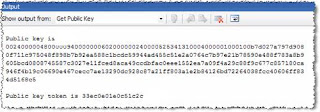1. Open Visual Studio 2005, click Tools -> External Tools...
2. Click Add and enter the following inputs
Title: Get Public Key
Command: C:\Program Files\Microsoft Visual Studio 8\SDK\v2.0\Bin\sn.exe
Arguments: -Tp "$(TargetPath)"
* Uncheck all options, except Use Output window\
After clicking OK, go to the "Get Public Key" in the Tools Menu.

And you would get the public key as well as its token in the OUTPUT WINDOW.